E-Commerce Store Catalog Structure: How to Categorize Your Products Right
If you want to create a successful e-commerce store, you need to understand not only how search engines work but also how people search for products on websites. The structure of your product catalog is vitally important both for your SEO and sales.
The Importance of an E-Commerce Website Structure
The structure of your e-commerce website must be clear and systematic with every element logically connected to the rest. The ease of navigation determines how efficient your structure is and whether visitors will be able to shop on your website.
When designing your catalog structure, you need to base your decisions not on how you want to organize the products but the internet search mechanics. If you make a mistake, you will lose a great number of prospective clients as well as a lot of money because they will be unable to find your website.
Moreover, it’s essential to design your product catalog structure at the earliest stages of developing your website. Otherwise, you will need to spend a lot of money and time to optimize it and fix mistakes. Some troubles with uploading new products into a poorly structured catalog might incur additional losses.
As a small business owner, your budget might be limited so you might need to choose between investing in the design or functionality of your website. Choose the latter as it’s essential for making enough money to improve your design in the future.
Structuring an E-Commerce Store Catalog: Common Mistakes to Avoid
Many e-commerce businesses make the mistake of uploading products in the catalog in the same order they receive them, thus copying the structure of either the supplier or storage inventory.
Here’s an example of this kind of catalog for a pet store:
PHOTO
It might seem like an efficient enough system because products are categorized logically. However, your prospective customers won’t be happy with this structure because when they are trying to find dog food in the Foods category, they will have to search through ALL foods you have, meaning for dogs, cats, fishes, etc.
Here’s how you can improve the catalog structure considering this factor:
PHOTO
That’s the kind of structure you see at all top pet stores on the Web.
PHOTO
PHOTO
PHOTO
Try to put yourself into your customer’s shoes. What will be the most convenient way of searching for specific products for you?
Tools That Can Help Structure Your E-Commerce Catalog
The structure must help people find whatever they need in your catalog as well as make it easy to compare several products. There are two main tools for creating an e-commerce catalog structure: categories and filters.
Categories and Subcategories
The division into categories and subcategories is the basis of your entire website’s structure. It’s the categories that your visitors see when they open the Menu, which is their main guideline for navigating your site.
Categories are what you should focus on when designing your website structure. Changing them later, when your website has traffic, will be costly and inconvenient.
It’s most common to categorize your products by:
- Type
- Purpose
- Brand
Product type examples: food, medications, toys, clothing, etc.
Purpose examples: for cats/dogs/parrots, clothing for men/women/children, etc.
Brand-based catalog structure will only work for shops with narrow specialization. For example, an e-commerce store that sells sneakers only could have brand categories, like Adidas, Nike, Puma, etc. If your shop sells more than one type of product, it will be best to use the brand as a filter.
Filters
Filters are a supplementary tool used to design a product catalog structure. They help organize products within categories in a specific order to help find a specific item. In order to make this kind of search possible, every product must be assigned an attribute it can be filtered by.
PHOTO
For example, a shop selling mobile gadgets can have a category Smartphones with filters by screen size, CPU, memory, brand, color, etc. Note that it’s very important not to go overboard with the filtering options. You’ll need to find what the right balance between too much and too little information is for your particular store.
As using filters means assigning attributes to every product, you shouldn’t focus on them when launching your e-commerce shop. You can add them in later when you have a chance to complete this repetitive and time-consuming task. Make categories and subcategories your priority.
Methods of Defining Catalog Structure
The first and easiest method is to copy the structure from one of your most successful competitors. Pick one with a similar product range from the top of the search results and simply do the same.
The advantages of this method are its simplicity and affordability. But you need to understand that there might be some issues if your product range is different. You also run the risk of copying other business’ mistakes.
Another popular method of structuring your catalog focuses on using semantic cores. For example, customers frequently search for “wedding dress mermaid ivory” on Google. Therefore, your clothing store should have a category “Wedding Dresses” with a subcategory “Mermaid” and a color filter featuring “Ivory”.
To develop this kind of structure, you will need to employ the services of an experienced SEO professional.
Helpful Tips for Developing Your Catalog Structure
Limit catalog depth to 3 levels
The best catalog structure is only three levels deep (category-subcategory-sub-subcategory). If possible, you should keep it at two levels maximum. Only huge e-commerce portals have an actual reason to have three or more levels.
You can use filters for anything you can’t fit into this basic structure.
Remove all empty subcategories
A subcategory should have 5-7 products minimum. Otherwise, your shop will appear “too empty”. Therefore, if you only plan to put 2-3 products there, reconsider creating that subcategory.
Put one product into several categories
You can and should put one product into several categories to facilitate search. Even the biggest e-commerce platforms do this.
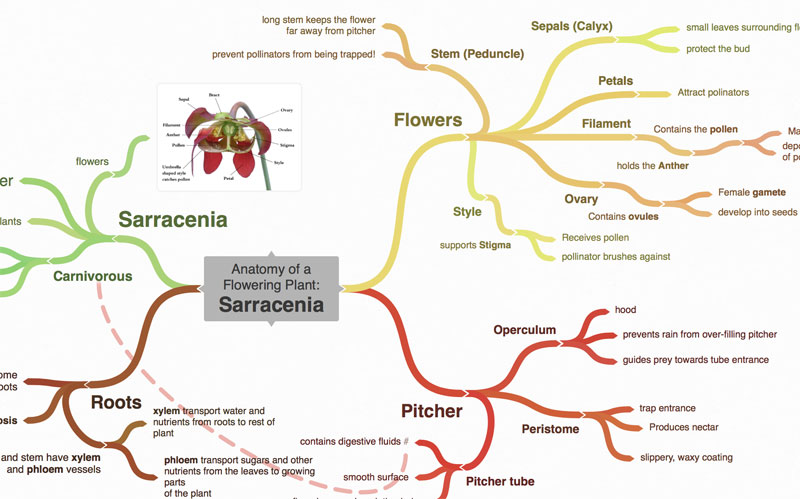
Use mind maps
Using mind maps will help you visualize and develop a structure for your e-commerce shop. Today you can draw them on paper or use specialized mind mapping tools.

No sales again and you are getting desperate? This article will tell you all about the possible reasons why this […]

The quality of your website is a major factor in determining your online store’s success. And usability, in turn, is […]

Today we will talk about how to design an online store for success. It’s not only about the aesthetic appeal, […]

E-commerce businesses have to use a variety of methods in order to win customers in the extremely competitive markets of […]

The number of customers you have determines the success of your business, socially in a highly-competitive industry like e-commerce. A […]

Did you launch your online shop years ago and never got to upgrading its design? Are you using one of […]
